
скептик-оптимист

Сообщения: 5720
Благодарности: 1117
|
Профиль
|
Отправить PM
| Цитировать
• Скрипт AVZ.
Выполните скрипт AVZ. Меню Файл - Выполнить скрипт, вставляем написаный скрипт - кнопка Запустить, после выполнения компьютер перезагрузится.
Код:  begin
StopService('TSSKX64');
SetServiceStart('TSSKX64', 4);
StopService('TFsFlt');
SetServiceStart('TFsFlt', 4);
StopService('TAOKernelDriver');
SetServiceStart('TAOKernelDriver', 4);
StopService('TAOAccelerator');
SetServiceStart('TAOAccelerator', 4);
StopService('QQSysMonX64');
SetServiceStart('QQSysMonX64', 4);
StopService('QMUdisk');
SetServiceStart('QMUdisk', 4);
SetServiceStart('TAOFrame', 4);
StopService('TAOFrame');
StopService('QQPCRTP');
SetServiceStart('QQPCRTP', 4);
QuarantineFile('C:\Users\PRJ-PC6\appdata\roaming\aspackage\aspackage.exe','');
QuarantineFile('C:\Program Files (x86)\Tencent\QQPCMgr\10.10.16434.218\QMContextScan.dll','');
QuarantineFile('C:\Program Files (x86)\Tencent\QQPCMgr\10.10.16434.218\QQPCTRAY.EXE','');
QuarantineFile('C:\Windows\system32\drivers\tsskx64.sys','');
QuarantineFile('C:\Program Files (x86)\Tencent\QQPCMgr\10.10.16434.218\TAOFrame.exe','');
QuarantineFile('C:\Program Files (x86)\Tencent\QQPCMgr\10.10.16434.218\QQPCRtp.exe','');
QuarantineFile('C:\Windows\system32\Drivers\TFsFltX64.sys','');
QuarantineFile('C:\Windows\system32\Drivers\TAOKernel64.sys','');
QuarantineFile('C:\Windows\system32\Drivers\TAOAccelerator64.sys','');
QuarantineFile('C:\Program Files (x86)\Tencent\QQPCMgr\10.10.16434.218\QQSysMonX64.sys','');
QuarantineFile('C:\Program Files (x86)\Tencent\QQPCMgr\10.10.16434.218\QMUdisk64.sys','');
QuarantineFile('C:\Program Files (x86)\Tencent\QQPCMgr\10.10.16434.218\TSSysKitProxy.dll','');
QuarantineFile('C:\Program Files (x86)\Tencent\QQPCMgr\10.10.16434.218\SXComBase.dll','');
QuarantineFile('C:\Program Files (x86)\Tencent\QQPCMgr\10.10.16434.218\sqlite.dll','');
QuarantineFile('C:\Program Files (x86)\Tencent\QQPCMgr\10.10.16434.218\SoftMgr\processlogdll.dll','');
QuarantineFile('C:\Program Files (x86)\Tencent\QQPCMgr\10.10.16434.218\scc.dll','');
QuarantineFile('C:\Program Files (x86)\Tencent\QQPCMgr\10.10.16434.218\RefuseInject.DLL','');
QuarantineFile('C:\Program Files (x86)\Tencent\QQPCMgr\10.10.16434.218\QQPCHardware.dll','');
QuarantineFile('C:\Program Files (x86)\Tencent\QQPCMgr\10.10.16434.218\QQFileFlt.dll','');
QuarantineFile('C:\Program Files (x86)\Tencent\QQPCMgr\10.10.16434.218\QMUl.dll','');
QuarantineFile('C:\Program Files (x86)\Tencent\QQPCMgr\10.10.16434.218\QMTrayPlugin\QMPerfCtrl\QMPerf.dll','');
QuarantineFile('c:\program files (x86)\tencent\qqpcmgr\10.10.16434.218\qmsysrepprov.dll','');
QuarantineFile('c:\program files (x86)\tencent\qqpcmgr\10.10.16434.218\qmscripthost.dll','');
QuarantineFile('C:\Program Files (x86)\Tencent\QQPCMgr\10.10.16434.218\QMSafeBoxHelperDll.dll','');
QuarantineFile('C:\Program Files (x86)\Tencent\QQPCMgr\10.10.16434.218\QMRtpDLL.dll','');
QuarantineFile('C:\Program Files (x86)\Tencent\QQPCMgr\10.10.16434.218\QMRtpCheck.dll','');
QuarantineFile('C:\Program Files (x86)\Tencent\QQPCMgr\10.10.16434.218\QMNetworkMgr.dll','');
QuarantineFile('C:\Program Files (x86)\Tencent\QQPCMgr\10.10.16434.218\QMIpc.dll','');
QuarantineFile('C:\Program Files (x86)\Tencent\QQPCMgr\10.10.16434.218\QMFileMon.dll','');
QuarantineFile('C:\Program Files (x86)\Tencent\QQPCMgr\10.10.16434.218\QMExt.dll','');
QuarantineFile('C:\Program Files (x86)\Tencent\QQPCMgr\10.10.16434.218\QMEmMat.dll','');
QuarantineFile('C:\Program Files (x86)\Tencent\QQPCMgr\10.10.16434.218\QMDns.dll','');
QuarantineFile('C:\Program Files (x86)\Tencent\QQPCMgr\10.10.16434.218\QMCommon.dll','');
QuarantineFile('C:\Program Files (x86)\Tencent\QQPCMgr\10.10.16434.218\QMAVProxy.dll','');
QuarantineFile('C:\Program Files (x86)\Tencent\QQPCMgr\10.10.16434.218\QMAssocScan.dll','');
QuarantineFile('C:\Program Files (x86)\Tencent\QQPCMgr\10.10.16434.218\ptrate.dll','');
QuarantineFile('C:\Program Files (x86)\Tencent\QQPCMgr\10.10.16434.218\plugins\sysspeeduprtpplugin\SysSpeedupRtpPlugin.dll','');
QuarantineFile('C:\Program Files (x86)\Tencent\QQPCMgr\10.10.16434.218\plugins\SpecialPlugin\QMHipsSpecial.dll','');
QuarantineFile('C:\Program Files (x86)\Tencent\QQPCMgr\10.10.16434.218\plugins\RtpCommon.dll','');
QuarantineFile('C:\Program Files (x86)\Tencent\QQPCMgr\10.10.16434.218\plugins\QMRepairPlugin.dll','');
QuarantineFile('C:\Program Files (x86)\Tencent\QQPCMgr\10.10.16434.218\plugins\qmiemalrtpplugin\qmiemalrtpplugin.dll','');
QuarantineFile('C:\Program Files (x86)\Tencent\QQPCMgr\10.10.16434.218\plugins\QMHips.dll','');
QuarantineFile('C:\Program Files (x86)\Tencent\QQPCMgr\10.10.16434.218\plugins\QMCpm.dll','');
QuarantineFile('C:\Program Files (x86)\Tencent\QQPCMgr\10.10.16434.218\plugins\QMCloudInter\QMCloudInter.dll','');
QuarantineFile('C:\Program Files (x86)\Tencent\QQPCMgr\10.10.16434.218\plugins\QMBDScanner.dat','');
QuarantineFile('C:\Program Files (x86)\Tencent\QQPCMgr\10.10.16434.218\oDayProtect.dll','');
QuarantineFile('C:\Program Files (x86)\Tencent\QQPCMgr\10.10.16434.218\dr.dll','');
QuarantineFile('C:\Program Files (x86)\Tencent\QQPCMgr\10.10.16434.218\communic.dll','');
QuarantineFile('c:\program files (x86)\tencent\qqpcmgr\10.10.16434.218\qqpcrtp.exe','');
DeleteFile('c:\program files (x86)\tencent\qqpcmgr\10.10.16434.218\qqpcrtp.exe','32');
DeleteFile('C:\Program Files (x86)\Tencent\QQPCMgr\10.10.16434.218\communic.dll','32');
DeleteFile('C:\Program Files (x86)\Tencent\QQPCMgr\10.10.16434.218\dr.dll','32');
DeleteFile('C:\Program Files (x86)\Tencent\QQPCMgr\10.10.16434.218\oDayProtect.dll','32');
DeleteFile('C:\Program Files (x86)\Tencent\QQPCMgr\10.10.16434.218\plugins\QMBDScanner.dat','32');
DeleteFile('C:\Program Files (x86)\Tencent\QQPCMgr\10.10.16434.218\plugins\QMCloudInter\QMCloudInter.dll','32');
DeleteFile('C:\Program Files (x86)\Tencent\QQPCMgr\10.10.16434.218\plugins\QMCpm.dll','32');
DeleteFile('C:\Program Files (x86)\Tencent\QQPCMgr\10.10.16434.218\plugins\QMHips.dll','32');
DeleteFile('C:\Program Files (x86)\Tencent\QQPCMgr\10.10.16434.218\plugins\qmiemalrtpplugin\qmiemalrtpplugin.dll','32');
DeleteFile('C:\Program Files (x86)\Tencent\QQPCMgr\10.10.16434.218\plugins\QMRepairPlugin.dll','32');
DeleteFile('C:\Program Files (x86)\Tencent\QQPCMgr\10.10.16434.218\plugins\RtpCommon.dll','32');
DeleteFile('C:\Program Files (x86)\Tencent\QQPCMgr\10.10.16434.218\plugins\SpecialPlugin\QMHipsSpecial.dll','32');
DeleteFile('C:\Program Files (x86)\Tencent\QQPCMgr\10.10.16434.218\plugins\sysspeeduprtpplugin\SysSpeedupRtpPlugin.dll','32');
DeleteFile('C:\Program Files (x86)\Tencent\QQPCMgr\10.10.16434.218\ptrate.dll','32');
DeleteFile('C:\Program Files (x86)\Tencent\QQPCMgr\10.10.16434.218\QMAssocScan.dll','32');
DeleteFile('C:\Program Files (x86)\Tencent\QQPCMgr\10.10.16434.218\QMAVProxy.dll','32');
DeleteFile('C:\Program Files (x86)\Tencent\QQPCMgr\10.10.16434.218\QMCommon.dll','32');
DeleteFile('C:\Program Files (x86)\Tencent\QQPCMgr\10.10.16434.218\QMDns.dll','32');
DeleteFile('C:\Program Files (x86)\Tencent\QQPCMgr\10.10.16434.218\QMEmMat.dll','32');
DeleteFile('C:\Program Files (x86)\Tencent\QQPCMgr\10.10.16434.218\QMExt.dll','32');
DeleteFile('C:\Program Files (x86)\Tencent\QQPCMgr\10.10.16434.218\QMFileMon.dll','32');
DeleteFile('C:\Program Files (x86)\Tencent\QQPCMgr\10.10.16434.218\QMIpc.dll','32');
DeleteFile('C:\Program Files (x86)\Tencent\QQPCMgr\10.10.16434.218\QMNetworkMgr.dll','32');
DeleteFile('C:\Program Files (x86)\Tencent\QQPCMgr\10.10.16434.218\QMRtpCheck.dll','32');
DeleteFile('C:\Program Files (x86)\Tencent\QQPCMgr\10.10.16434.218\QMRtpDLL.dll','32');
DeleteFile('C:\Program Files (x86)\Tencent\QQPCMgr\10.10.16434.218\QMSafeBoxHelperDll.dll','32');
DeleteFile('c:\program files (x86)\tencent\qqpcmgr\10.10.16434.218\qmscripthost.dll','32');
DeleteFile('c:\program files (x86)\tencent\qqpcmgr\10.10.16434.218\qmsysrepprov.dll','32');
DeleteFile('C:\Program Files (x86)\Tencent\QQPCMgr\10.10.16434.218\QMTrayPlugin\QMPerfCtrl\QMPerf.dll','32');
DeleteFile('C:\Program Files (x86)\Tencent\QQPCMgr\10.10.16434.218\QMUl.dll','32');
DeleteFile('C:\Program Files (x86)\Tencent\QQPCMgr\10.10.16434.218\QQFileFlt.dll','32');
DeleteFile('C:\Program Files (x86)\Tencent\QQPCMgr\10.10.16434.218\QQPCHardware.dll','32');
DeleteFile('C:\Program Files (x86)\Tencent\QQPCMgr\10.10.16434.218\RefuseInject.DLL','32');
DeleteFile('C:\Program Files (x86)\Tencent\QQPCMgr\10.10.16434.218\scc.dll','32');
DeleteFile('C:\Program Files (x86)\Tencent\QQPCMgr\10.10.16434.218\SoftMgr\processlogdll.dll','32');
DeleteFile('C:\Program Files (x86)\Tencent\QQPCMgr\10.10.16434.218\sqlite.dll','32');
DeleteFile('C:\Program Files (x86)\Tencent\QQPCMgr\10.10.16434.218\SXComBase.dll','32');
DeleteFile('C:\Program Files (x86)\Tencent\QQPCMgr\10.10.16434.218\TSSysKitProxy.dll','32');
DeleteFile('C:\Program Files (x86)\Tencent\QQPCMgr\10.10.16434.218\QMUdisk64.sys','32');
DeleteFile('C:\Program Files (x86)\Tencent\QQPCMgr\10.10.16434.218\QQSysMonX64.sys','32');
DeleteFile('C:\Windows\system32\Drivers\TAOAccelerator64.sys','32');
DeleteFile('C:\Windows\system32\Drivers\TAOKernel64.sys','32');
DeleteFile('C:\Windows\system32\Drivers\TFsFltX64.sys','32');
DeleteFile('C:\Program Files (x86)\Tencent\QQPCMgr\10.10.16434.218\QQPCRtp.exe','32');
DeleteFile('C:\Program Files (x86)\Tencent\QQPCMgr\10.10.16434.218\TAOFrame.exe','32');
DeleteFile('C:\Windows\system32\drivers\tsskx64.sys','32');
DeleteFile('C:\Program Files (x86)\Tencent\QQPCMgr\10.10.16434.218\QQPCTRAY.EXE','32');
DeleteFile('C:\Program Files (x86)\Tencent\QQPCMgr\10.10.16434.218\QMContextScan.dll','32');
DeleteFile('C:\Users\PRJ-PC6\appdata\roaming\aspackage\aspackage.exe','32');
DeleteService('QQPCRTP');
DeleteService('TAOFrame');
DeleteService('QMUdisk');
DeleteService('QQSysMonX64');
DeleteService('TAOAccelerator');
DeleteService('TAOKernelDriver');
DeleteService('TFsFlt');
DeleteService('TSSKX64');
DeleteFileMask('C:\Program Files\Common Files\Tencent', '*', true);
DeleteDirectory('C:\Program Files\Common Files\Tencent', '');
DeleteFileMask('C:\Users\PRJ-PC6\AppData\Roaming\mystartsearch', '*', true);
DeleteDirectory('C:\Users\PRJ-PC6\AppData\Roaming\mystartsearch', '');
DeleteFileMask('C:\Program Files (x86)\Tencent', '*', true);
DeleteDirectory('C:\Program Files (x86)\Tencent', '');
DeleteFileMask('C:\Users\PRJ-PC6\AppData\Roaming\Tencent', '*', true);
DeleteDirectory('C:\Users\PRJ-PC6\AppData\Roaming\Tencent', '');
DeleteFileMask('C:\ProgramData\Tencent', '*', true);
DeleteDirectory('C:\ProgramData\Tencent', '');
DeleteFileMask('C:\Users\PRJ-PC6\AppData\Roaming\ASPackage', '*', true);
DeleteDirectory('C:\Users\PRJ-PC6\AppData\Roaming\ASPackage', '');
RegKeyParamDel('HKEY_LOCAL_MACHINE','Software\Microsoft\Windows\CurrentVersion\Run','QQPCTray');
DelCLSID('{63332668-8CE1-445D-A5EE-25929176714E}');
RegKeyParamDel('HKEY_LOCAL_MACHINE','Software\Microsoft\Windows\CurrentVersion\Shell Extensions\Approved','{63332668-8CE1-445D-A5EE-25929176714E}');
BC_ImportAll;
ExecuteSysClean;
ExecuteWizard('TSW',2,3,true);
BC_Activate;
RebootWindows(true);
end.
После всех процедур выполните скрипт
Код:  begin
CreateQurantineArchive(GetAVZDirectory+'quarantine.zip');
end.
В результате выполнения скрипта будет сформирован карантин quarantine.zip
• HiJackThis. Нужно пофиксить эти строки в HiJackThis. Выставив галочки напротив этих пунктов и нажмите кнопку Fix Checked. Как пофиксить в HijackThis
Код:  R1 - HKCU\Software\Microsoft\Internet Explorer\Main,Default_Search_URL = http://spacesearch.ru/?ri=1&rsid=7476f157a16fc5039497a9832b22e7e6&q={searchTerms}
R1 - HKCU\Software\Microsoft\Internet Explorer\Main,Search Page = http://spacesearch.ru/?ri=1&rsid=7476f157a16fc5039497a9832b22e7e6&q={searchTerms}
R0 - HKLM\Software\Microsoft\Internet Explorer\Search,SearchAssistant = http://spacesearch.ru/?ri=1&rsid=7476f157a16fc5039497a9832b22e7e6&q=
R0 - HKLM\Software\Microsoft\Internet Explorer\Search,CustomizeSearch = http://spacesearch.ru/?ri=1&rsid=7476f157a16fc5039497a9832b22e7e6&q=
R3 - URLSearchHook: (no name) - {0633EE93-D776-472f-A0FF-E1416B8B2E3D} - (no file)
O4 - HKLM\..\Run: [ QQPCTray] "C:\Program Files (x86)\Tencent\QQPCMgr\10.10.16434.218\QQPCTRAY.EXE" /regrun /qqrepair
- Перетащите лог Check_Browsers_LNK.log на утилиту ClearLNK.
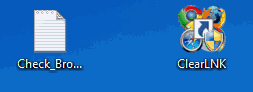
Отчёт о работе прикрепите.
• Скачайте Malwarebytes' Anti-Malware или с зеркала, установите (во время установки откажитесь от использования Пробной версии), обновите базы, подробнее здесь . Откройте лог, скопируйте в Блокнот и прикрепите его к следующему посту.
Самостоятельно ничего не удаляйте!!!
Если лог не открылся, то найти его можно в следующей папке:
Код:  %appdata%\Malwarebytes\Malwarebytes' Anti-Malware\Logs
Файл требующегося лога имеет имя mbam-log-[data] (time).txt, например: mbam-log-2012-11-09 (07-32-51).txt
|
