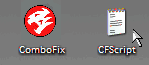Цитата sztksales:
|
Все в порядке за исключением входа на свой собственный сайт.. »
|
Это не вирусная проблема, разбирайтесь с настройками сайта, браузером.
Цитата sztksales:
|
и еще вопрос какие программы затронул ComboFix при чистке? »
|
Код:

ADS - svchost.exe: deleted 88 bytes in 2 streams.
((((((((((((((((((((((((((((((((((((((( Other Deletions )))))))))))))))))))))))))))))))))))))))))))))))))
.
c:\program files\windows
c:\program files\windows\Fonts\bgothl.ttf
c:\program files\windows\Fonts\bgothm.ttf
c:\program files\windows\Fonts\cityb___.ttf
c:\program files\windows\Fonts\compi.ttf
c:\program files\windows\Fonts\complex_.ttf
c:\program files\windows\Fonts\comsc.ttf
c:\program files\windows\Fonts\counb___.ttf
c:\program files\windows\Fonts\dutch.ttf
c:\program files\windows\Fonts\dutchb.ttf
c:\program files\windows\Fonts\dutchbi.ttf
c:\program files\windows\Fonts\dutcheb.ttf
c:\program files\windows\Fonts\dutchi.ttf
c:\program files\windows\Fonts\eurr____.ttf
c:\program files\windows\Fonts\eurro___.ttf
c:\program files\windows\Fonts\gdt_____.ttf
c:\program files\windows\Fonts\gothice_.ttf
c:\program files\windows\Fonts\gothicg_.ttf
c:\program files\windows\Fonts\gothici_.ttf
c:\program files\windows\Fonts\greekc__.ttf
c:\program files\windows\Fonts\greeks__.ttf
c:\program files\windows\Fonts\isocp___.ttf
c:\program files\windows\Fonts\isocp2__.ttf
c:\program files\windows\Fonts\isocp3__.ttf
c:\program files\windows\Fonts\isocpeui.ttf
c:\program files\windows\Fonts\isocpeur.ttf
c:\program files\windows\Fonts\isoct___.ttf
c:\program files\windows\Fonts\isoct2__.ttf
c:\program files\windows\Fonts\isoct3__.ttf
c:\program files\windows\Fonts\isocteui.ttf
c:\program files\windows\Fonts\isocteur.ttf
c:\program files\windows\Fonts\italic__.ttf
c:\program files\windows\Fonts\italicc_.ttf
c:\program files\windows\Fonts\italict_.ttf
c:\program files\windows\Fonts\monos.ttf
c:\program files\windows\Fonts\monosb.ttf
c:\program files\windows\Fonts\monosbi.ttf
c:\program files\windows\Fonts\monosi.ttf
c:\program files\windows\Fonts\monotxt_.ttf
c:\program files\windows\Fonts\mtproxy1.ttf
c:\program files\windows\Fonts\mtproxy2.ttf
c:\program files\windows\Fonts\mtproxy3.ttf
c:\program files\windows\Fonts\mtproxy4.ttf
c:\program files\windows\Fonts\mtproxy5.ttf
c:\program files\windows\Fonts\mtproxy6.ttf
c:\program files\windows\Fonts\mtproxy7.ttf
c:\program files\windows\Fonts\mtproxy8.ttf
c:\program files\windows\Fonts\mtproxy9.ttf
c:\program files\windows\Fonts\panroman.ttf
c:\program files\windows\Fonts\romab___.ttf
c:\program files\windows\Fonts\romai___.ttf
c:\program files\windows\Fonts\romanc__.ttf
c:\program files\windows\Fonts\romand__.ttf
c:\program files\windows\Fonts\romans__.ttf
c:\program files\windows\Fonts\romant__.ttf
c:\program files\windows\Fonts\romantic.ttf
c:\program files\windows\Fonts\sanss___.ttf
c:\program files\windows\Fonts\sanssb__.ttf
c:\program files\windows\Fonts\sanssbo_.ttf
c:\program files\windows\Fonts\sansso__.ttf
c:\program files\windows\Fonts\scriptc_.ttf
c:\program files\windows\Fonts\scripts_.ttf
c:\program files\windows\Fonts\simplex_.ttf
c:\program files\windows\Fonts\stylu.ttf
c:\program files\windows\Fonts\supef___.ttf
c:\program files\windows\Fonts\swiss.ttf
c:\program files\windows\Fonts\swissb.ttf
c:\program files\windows\Fonts\swissbi.ttf
c:\program files\windows\Fonts\swissbo.ttf
c:\program files\windows\Fonts\swissc.ttf
c:\program files\windows\Fonts\swisscb.ttf
c:\program files\windows\Fonts\swisscbi.ttf
c:\program files\windows\Fonts\swisscbo.ttf
c:\program files\windows\Fonts\swissci.ttf
c:\program files\windows\Fonts\swissck.ttf
c:\program files\windows\Fonts\swisscki.ttf
c:\program files\windows\Fonts\swisscl.ttf
c:\program files\windows\Fonts\swisscli.ttf
c:\program files\windows\Fonts\swisse.ttf
c:\program files\windows\Fonts\swisseb.ttf
c:\program files\windows\Fonts\swissek.ttf
c:\program files\windows\Fonts\swissel.ttf
c:\program files\windows\Fonts\swissi.ttf
c:\program files\windows\Fonts\swissk.ttf
c:\program files\windows\Fonts\swisski.ttf
c:\program files\windows\Fonts\swissko.ttf
c:\program files\windows\Fonts\swissl.ttf
c:\program files\windows\Fonts\swissli.ttf
c:\program files\windows\Fonts\syastro_.ttf
c:\program files\windows\Fonts\symap___.ttf
c:\program files\windows\Fonts\symath__.ttf
c:\program files\windows\Fonts\symeteo_.ttf
c:\program files\windows\Fonts\symusic_.ttf
c:\program files\windows\Fonts\techb___.ttf
c:\program files\windows\Fonts\techl___.ttf
c:\program files\windows\Fonts\technic_.ttf
c:\program files\windows\Fonts\txt_____.ttf
c:\program files\windows\Fonts\umath.ttf
c:\program files\windows\Fonts\vinet.ttf
c:\program files\windows\Installer\CustomRes.dll
c:\program files\windows\Installer\InstBasicUI.dll
c:\program files\windows\Installer\InstRes.dll
c:\program files\windows\System32\AcSignExt.dll
c:\program files\windows\System32\AcSignIcon.dll
c:\program files\windows\System32\AcSignOpt.exe
c:\program files\windows\System32\Ansi\ATL80.dll
c:\program files\windows\System32\ATL80.dll
c:\program files\windows\System32\mfc80.dll
c:\program files\windows\System32\mfc80CHS.dll
c:\program files\windows\System32\mfc80CHT.dll
c:\program files\windows\System32\mfc80DEU.dll
c:\program files\windows\System32\mfc80ENU.dll
c:\program files\windows\System32\mfc80ESP.dll
c:\program files\windows\System32\mfc80FRA.dll
c:\program files\windows\System32\mfc80ITA.dll
c:\program files\windows\System32\mfc80JPN.dll
c:\program files\windows\System32\mfc80KOR.dll
c:\program files\windows\System32\mfc80u.dll
c:\program files\windows\System32\mfcm80.dll
c:\program files\windows\System32\mfcm80u.dll
c:\program files\windows\System32\msvcm80.dll
c:\program files\windows\System32\msvcp80.dll
c:\program files\windows\System32\msvcr80.dll
c:\program files\windows\System32\Redist\MS\System\asycfilt.dll
c:\program files\windows\System32\Redist\MS\System\comcat.dll
c:\program files\windows\System32\Redist\MS\System\comctl32.ocx
c:\program files\windows\System32\Redist\MS\System\comdlg32.ocx
c:\program files\windows\System32\Redist\MS\System\msstkprp.dll
c:\program files\windows\System32\Redist\MS\System\msvbvm60.dll
c:\program files\windows\System32\Redist\MS\System\oleaut32.dll
c:\program files\windows\System32\Redist\MS\System\olepro32.dll
c:\program files\windows\System32\Redist\MS\System\stdole2.tlb
c:\program files\windows\System32\vcomp.dll
c:\program files\windows\winsxs\1kn09qps.lm8\mfc80CHS.dll
c:\program files\windows\winsxs\1kn09qps.lm8\mfc80CHT.dll
c:\program files\windows\winsxs\1kn09qps.lm8\mfc80DEU.dll
c:\program files\windows\winsxs\1kn09qps.lm8\mfc80ENU.dll
c:\program files\windows\winsxs\1kn09qps.lm8\mfc80ESP.dll
c:\program files\windows\winsxs\1kn09qps.lm8\mfc80FRA.dll
c:\program files\windows\winsxs\1kn09qps.lm8\mfc80ITA.dll
c:\program files\windows\winsxs\1kn09qps.lm8\mfc80JPN.dll
c:\program files\windows\winsxs\1kn09qps.lm8\mfc80KOR.dll
c:\program files\windows\winsxs\3ggml9qs.lm8\8.0.50727.42.cat
c:\program files\windows\winsxs\3ggml9qs.lm8\8.0.50727.42.policy
c:\program files\windows\winsxs\3kfkwlwq.lm8\8.0.50727.42.cat
c:\program files\windows\winsxs\3kfkwlwq.lm8\8.0.50727.42.policy
c:\program files\windows\winsxs\3kn09qps.lm8\mfc80CHS.dll
c:\program files\windows\winsxs\3kn09qps.lm8\mfc80CHT.dll
c:\program files\windows\winsxs\3kn09qps.lm8\mfc80DEU.dll
c:\program files\windows\winsxs\3kn09qps.lm8\mfc80ENU.dll
c:\program files\windows\winsxs\3kn09qps.lm8\mfc80ESP.dll
c:\program files\windows\winsxs\3kn09qps.lm8\mfc80FRA.dll
c:\program files\windows\winsxs\3kn09qps.lm8\mfc80ITA.dll
c:\program files\windows\winsxs\3kn09qps.lm8\mfc80JPN.dll
c:\program files\windows\winsxs\3kn09qps.lm8\mfc80KOR.dll
c:\program files\windows\winsxs\3kn09qps.lm8\x86_Microsoft.VC80.MFCLOC_1fc8b3b9a1e18e3b_8.0.50727.42_x-ww_3415f6d0.cat
c:\program files\windows\winsxs\3kn09qps.lm8\x86_Microsoft.VC80.MFCLOC_1fc8b3b9a1e18e3b_8.0.50727.42_x-ww_3415f6d0.manifest
c:\program files\windows\winsxs\77wtistq.lm8\8.0.50727.42.cat
c:\program files\windows\winsxs\77wtistq.lm8\8.0.50727.42.policy
c:\program files\windows\winsxs\9ql1q2cs.lm8\mfc80.dll
c:\program files\windows\winsxs\9ql1q2cs.lm8\mfc80u.dll
c:\program files\windows\winsxs\9ql1q2cs.lm8\mfcm80.dll
c:\program files\windows\winsxs\9ql1q2cs.lm8\mfcm80u.dll
c:\program files\windows\winsxs\bql1q2cs.lm8\mfc80.dll
c:\program files\windows\winsxs\bql1q2cs.lm8\mfc80u.dll
c:\program files\windows\winsxs\bql1q2cs.lm8\mfcm80.dll
c:\program files\windows\winsxs\bql1q2cs.lm8\mfcm80u.dll
c:\program files\windows\winsxs\bql1q2cs.lm8\x86_Microsoft.VC80.MFC_1fc8b3b9a1e18e3b_8.0.50727.42_x-ww_dec6ddd2.cat
c:\program files\windows\winsxs\bql1q2cs.lm8\x86_Microsoft.VC80.MFC_1fc8b3b9a1e18e3b_8.0.50727.42_x-ww_dec6ddd2.manifest
c:\program files\windows\winsxs\hwfvlhtq.lm8\ATL80.dll
c:\program files\windows\winsxs\j0ryx0ss.lm8\8.0.50727.42.cat
c:\program files\windows\winsxs\j0ryx0ss.lm8\8.0.50727.42.policy
c:\program files\windows\winsxs\jwfvlhtq.lm8\ATL80.dll
c:\program files\windows\winsxs\jwfvlhtq.lm8\x86_Microsoft.VC80.ATL_1fc8b3b9a1e18e3b_8.0.50727.42_x-ww_6e805841.cat
c:\program files\windows\winsxs\jwfvlhtq.lm8\x86_Microsoft.VC80.ATL_1fc8b3b9a1e18e3b_8.0.50727.42_x-ww_6e805841.manifest
c:\program files\windows\winsxs\lv5oturs.lm8\vcomp.dll
c:\program files\windows\winsxs\Manifests\x86_Microsoft.VC80.ATL_1fc8b3b9a1e18e3b_8.0.50727.42_x-ww_6e805841.cat
c:\program files\windows\winsxs\Manifests\x86_Microsoft.VC80.ATL_1fc8b3b9a1e18e3b_8.0.50727.42_x-ww_6e805841.manifest
c:\program files\windows\winsxs\Manifests\x86_Microsoft.VC80.CRT_1fc8b3b9a1e18e3b_8.0.50727.42_x-ww_0de06acd.cat
c:\program files\windows\winsxs\Manifests\x86_Microsoft.VC80.CRT_1fc8b3b9a1e18e3b_8.0.50727.42_x-ww_0de06acd.manifest
c:\program files\windows\winsxs\Manifests\x86_Microsoft.VC80.MFC_1fc8b3b9a1e18e3b_8.0.50727.42_x-ww_dec6ddd2.cat
c:\program files\windows\winsxs\Manifests\x86_Microsoft.VC80.MFC_1fc8b3b9a1e18e3b_8.0.50727.42_x-ww_dec6ddd2.manifest
c:\program files\windows\winsxs\Manifests\x86_Microsoft.VC80.MFCLOC_1fc8b3b9a1e18e3b_8.0.50727.42_x-ww_3415f6d0.cat
c:\program files\windows\winsxs\Manifests\x86_Microsoft.VC80.MFCLOC_1fc8b3b9a1e18e3b_8.0.50727.42_x-ww_3415f6d0.manifest
c:\program files\windows\winsxs\Manifests\x86_Microsoft.VC80.OpenMP_1fc8b3b9a1e18e3b_8.0.50727.42_x-ww_0ee63867.cat
c:\program files\windows\winsxs\Manifests\x86_Microsoft.VC80.OpenMP_1fc8b3b9a1e18e3b_8.0.50727.42_x-ww_0ee63867.manifest
c:\program files\windows\winsxs\nv5oturs.lm8\vcomp.dll
c:\program files\windows\winsxs\nv5oturs.lm8\x86_Microsoft.VC80.OpenMP_1fc8b3b9a1e18e3b_8.0.50727.42_x-ww_0ee63867.cat
c:\program files\windows\winsxs\nv5oturs.lm8\x86_Microsoft.VC80.OpenMP_1fc8b3b9a1e18e3b_8.0.50727.42_x-ww_0ee63867.manifest
c:\program files\windows\winsxs\p6hpravq.lm8\msvcm80.dll
c:\program files\windows\winsxs\p6hpravq.lm8\msvcp80.dll
c:\program files\windows\winsxs\p6hpravq.lm8\msvcr80.dll
c:\program files\windows\winsxs\Policies\2ggml9qs.lm8\8.0.50727.42.cat
c:\program files\windows\winsxs\Policies\2ggml9qs.lm8\8.0.50727.42.policy
c:\program files\windows\winsxs\Policies\2kfkwlwq.lm8\8.0.50727.42.cat
c:\program files\windows\winsxs\Policies\2kfkwlwq.lm8\8.0.50727.42.policy
c:\program files\windows\winsxs\Policies\67wtistq.lm8\8.0.50727.42.cat
c:\program files\windows\winsxs\Policies\67wtistq.lm8\8.0.50727.42.policy
c:\program files\windows\winsxs\Policies\i0ryx0ss.lm8\8.0.50727.42.cat
c:\program files\windows\winsxs\Policies\i0ryx0ss.lm8\8.0.50727.42.policy
c:\program files\windows\winsxs\Policies\y8ww3aes.lm8\8.0.50727.42.cat
c:\program files\windows\winsxs\Policies\y8ww3aes.lm8\8.0.50727.42.policy
c:\program files\windows\winsxs\r6hpravq.lm8\msvcm80.dll
c:\program files\windows\winsxs\r6hpravq.lm8\msvcp80.dll
c:\program files\windows\winsxs\r6hpravq.lm8\msvcr80.dll
c:\program files\windows\winsxs\r6hpravq.lm8\x86_Microsoft.VC80.CRT_1fc8b3b9a1e18e3b_8.0.50727.42_x-ww_0de06acd.cat
c:\program files\windows\winsxs\r6hpravq.lm8\x86_Microsoft.VC80.CRT_1fc8b3b9a1e18e3b_8.0.50727.42_x-ww_0de06acd.manifest
c:\program files\windows\winsxs\z8ww3aes.lm8\8.0.50727.42.cat
c:\program files\windows\winsxs\z8ww3aes.lm8\8.0.50727.42.policy
c:\windows\system32\Cache
Очистите временные файлы через Пуск-Программы-Стандартные-Служебные-Очистка диска или с помощью
ATF Cleaner
- скачайте
ATF Cleaner, запустите, поставьте галочку напротив
Select All и нажмите
Empty Selected.
- если вы используете
Firefox, нажмите
Firefox - Select All - Empty Selected
- нажмите
No, если вы хотите оставить ваши сохраненные пароли
- если вы используете
Opera, нажмите
Opera - Select All - Empty Selected
- нажмите
No, если вы хотите оставить ваши сохраненные пароли
Создайте новую контрольную точку восстановления и очистите предыдущие:
- Нажмите
Пуск - Программы – Стандартные – Служебные – Очистка диска, выберите системный диск, на вкладке
Дополнительно-Восстановление системы нажмите
Очистить
- Нажмите
Пуск- Программы – Стандартные – Служебные – Восстановление системы, выберите
Создать точку восстановления, нажмите
Далее, введите имя точки восстановления и нажмите
Создать
Для предотвращения заражения, рекомендую не работать за компьютером с правами администратора, отключить неиспользуемые
службы, отключить автозапуск со съемных носителей, не использовать Internet Explorer или отключить в нем ActiveX, использовать
DropMyRights см.
здесь и
здесь или
SanboxIE, пользоваться браузером Opera или
Firefox c плагином
NoScript и
AdBlock Plus
Советую прочитать электронную книгу
"Безопасный Интернет. Универсальная защита для Windows ME - Vista"
Советую регулярно устанавливать обновления -
http://windowsupdate.microsoft.com и обновлять антивирусные базы.
Чистого вам интернета!